New Customise Page
FROM A PC OR LAPTOP
The envelope customise page will consist of some information details
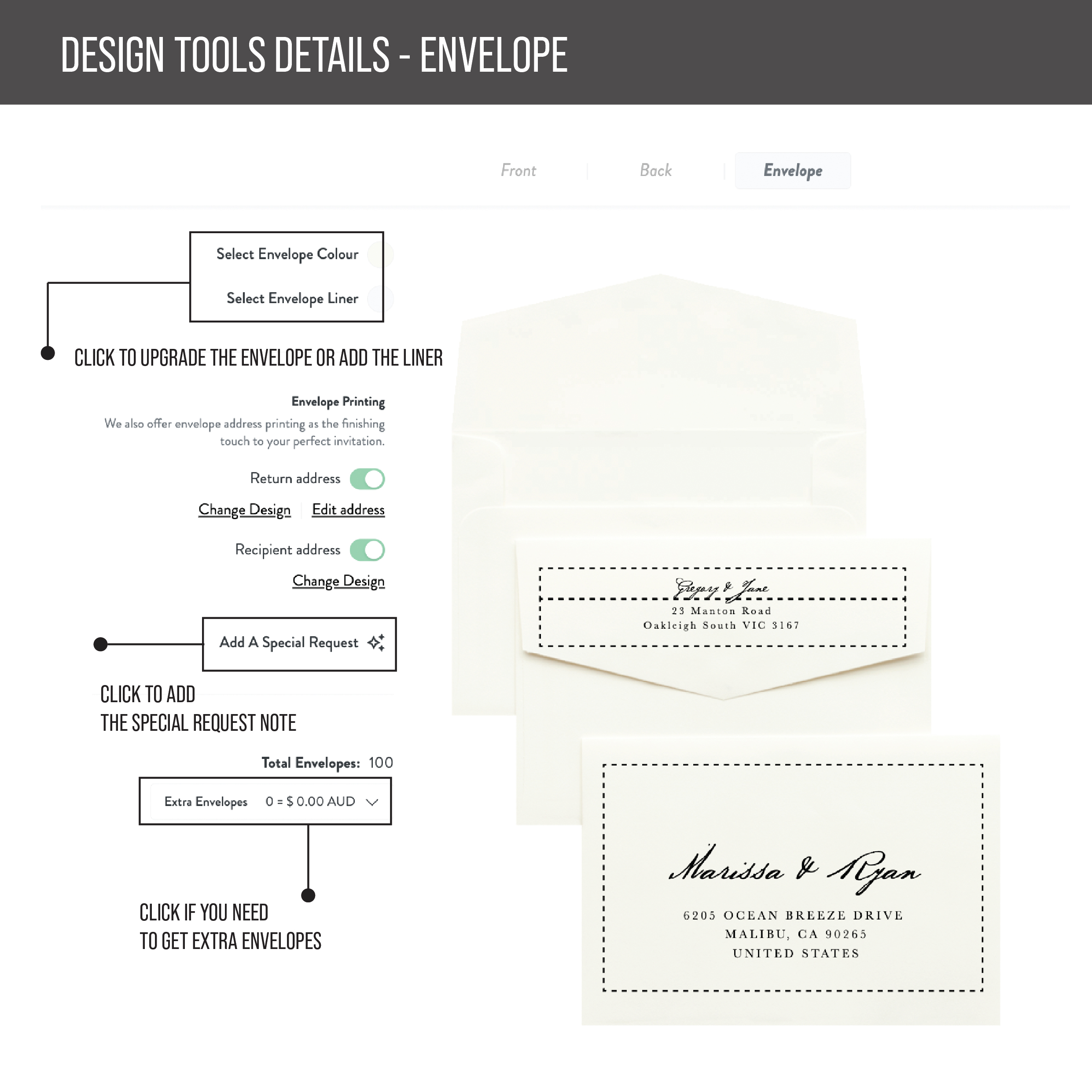
Add the recipient address
1. Activate the recipient address option on the left side of the preview card
2. Select the printing type (black & white / color)
3. Select the font style on the right side of the preview card
4. Click ‘select +$0.20 each’ button to save and proceed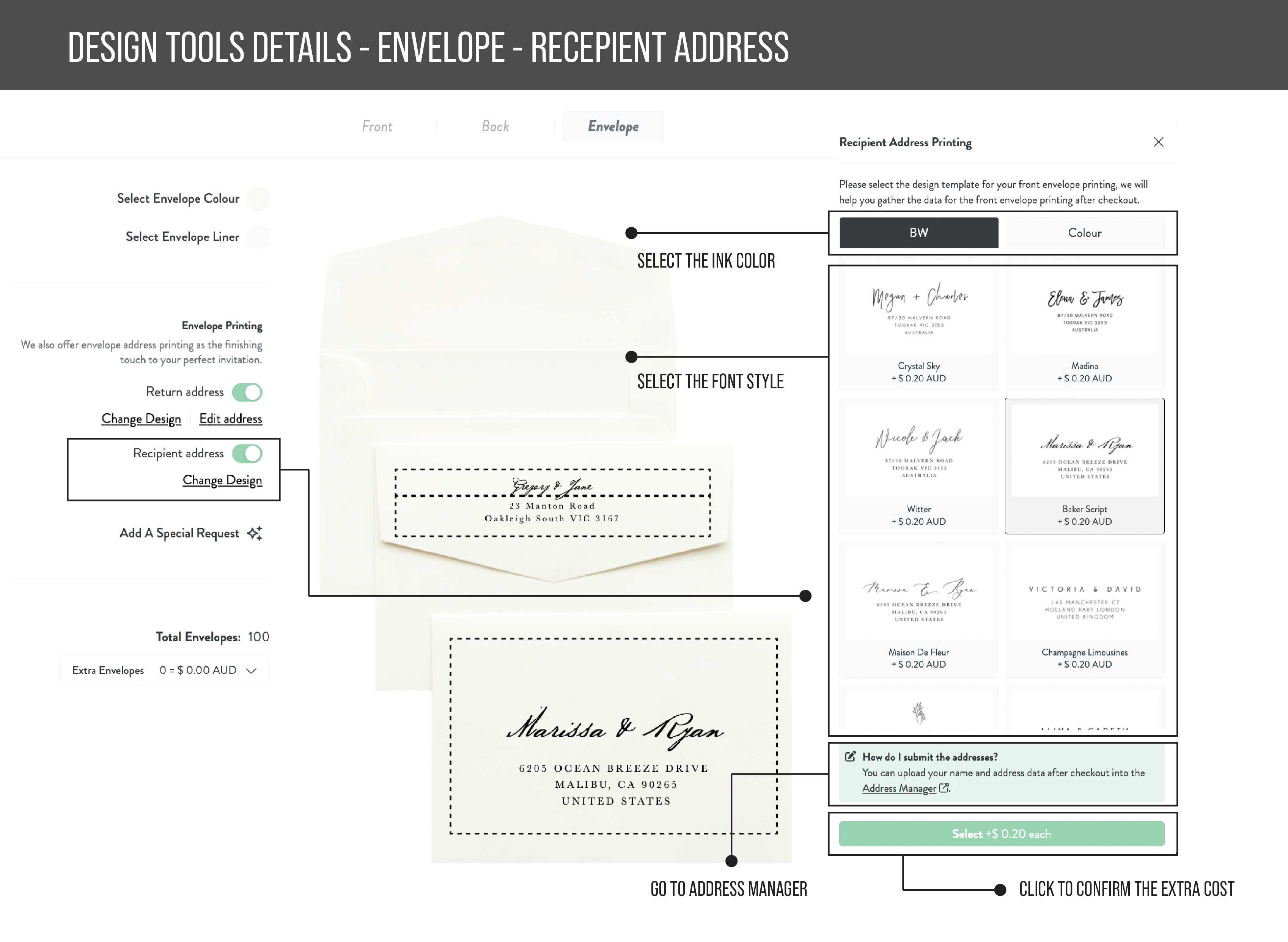
Add the return address
1. Activate the return address option on the left side of the preview card
2. Fill the return address details
3. You can click the ‘change design’ list on the left side of the preview card to select the printing type (black & white / color) and the font style
4. click the ‘edit address’ list on the left side of the preview card to change teh return address details (if needed)
5. Click ‘save’ button to save and proceed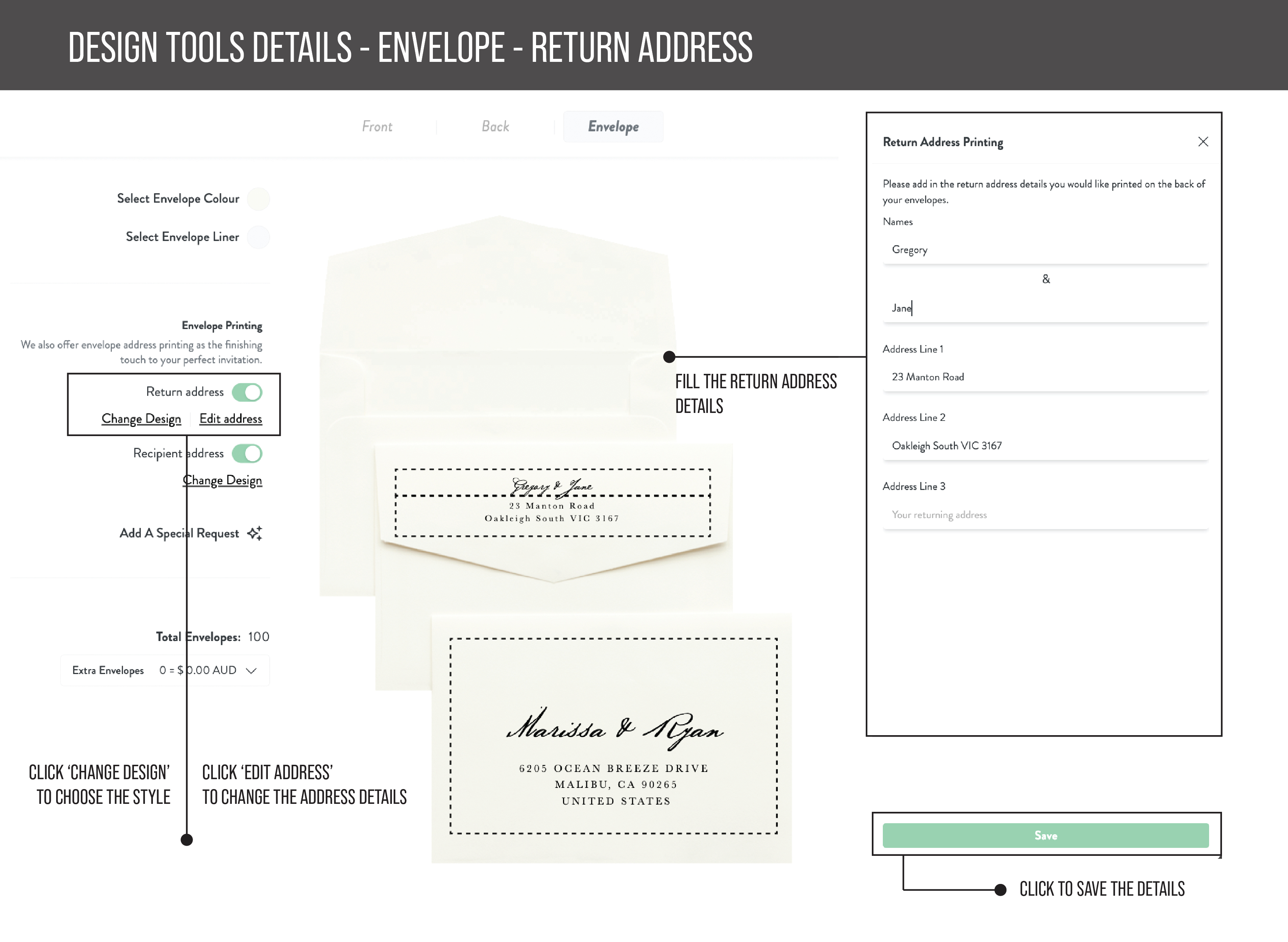
Was this page helpful?